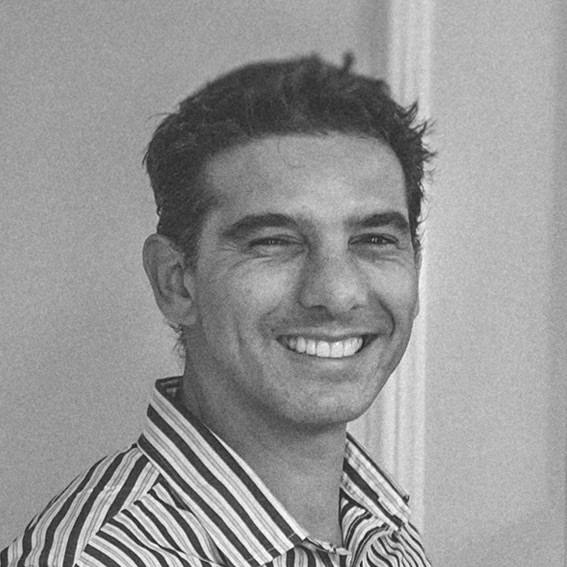Mesmerizing dots
I saw on Reddit a post titled Mesmerizing and it was just a gif with some coloured dots in motion in a particular pattern. It was quite intriguing and I found myself staring at the thing for more than I am willing to admit. So, it was almost midnight, I am thinking, I can probably do this in a cople of hours… right? Right? Sure, it would be a fun experiment in Javascript. And there goes my sleep… Update: note quite finished, but I think I going in the right direction. Very little code: a loop that runs 18 times, creates the dots and animation, while the index rotates the layer that the dot is animating on by 20. I need to get the timing of the individual dots right and perhaps also the changing of colors. Notice how all the dots just move up and down a static line. 18 dots, 18 lines angled at 20 degrees from eachother. I added a toggle button so you can see...
Read More