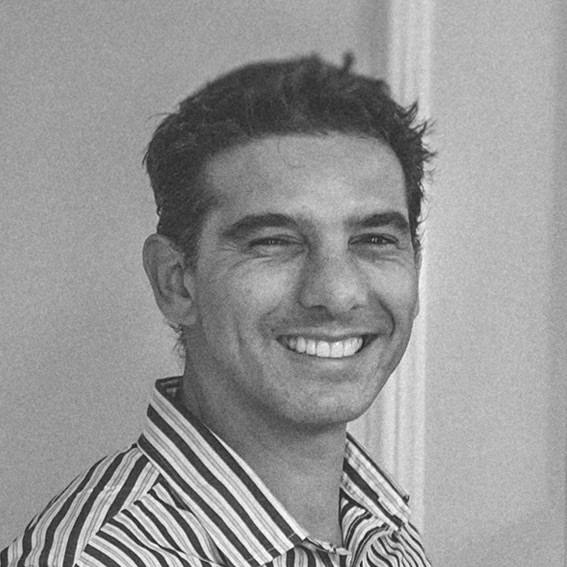What are your tools?
Do the tools you use say much about you? It’s like clothing, right? You might wear a shirt because you simply like that particular shirt or you like the style… or the brand, color, fit, etc. The same can be said about the tools we use for our everyday tasks like email, calendaring, storage, etc. So, let’s see what these tools say about us. I’ll start; I’ll show you mine, if you show me yours… Email Gmail My default email client for many years. It is fast, robust, powerful and simple, yet highly customizable. Works across all my devices. Calendar Google Calendar A bit on the simple simple side, but very functional. Kind of like the search engine from the same company. Cloud Storage Google Drive Many contenders in this area, but its tight integration with Google docs, makes this an easy decision. It is fast, functional and with more tools and space than I will ever need. Storage Sync InSync Google drive comes with its default sync tool;...
Read More