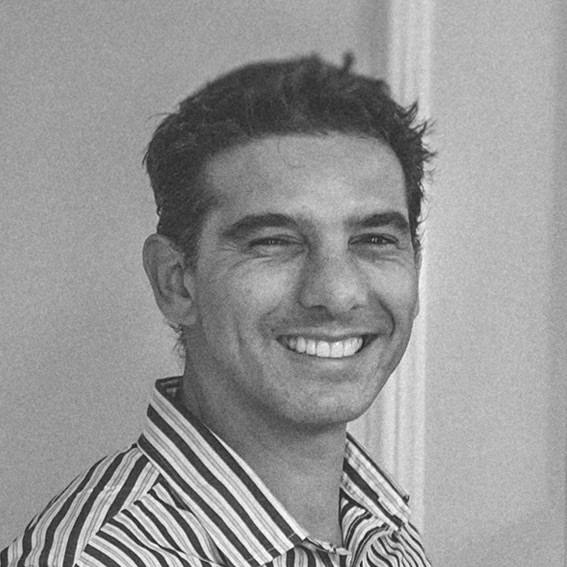Cloud mining Datacoin
I missed the boat on buying hardware mining equipment but still wanted to try mining for myself. Besides the initial cost, the financials of electricity costs with diminished returns, it just didn’t seem profitable at the time, and even less now.
Now, without owning any hardware, one can still mine with cloud hosted solutions; whether it is Azure, or any other cloud service, you just create a Virtual Machine, install the wallet software for the crypto-coin you want to mine for and let it run for days on end. Just come back after a while to check on your balance. On Digital Ocean, you can run a single instance for about US$5 per month.
I picked a coin that is not very popular with low difficulty, so I could get some decent amount of coins in return for experimental purposes and not necessarily to make money.
I picked Datacoin [datacoin.info] and here are the steps I followed for mining this coin:

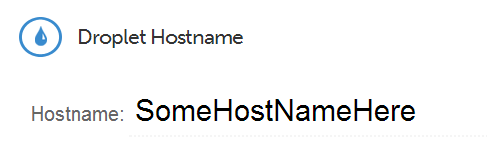
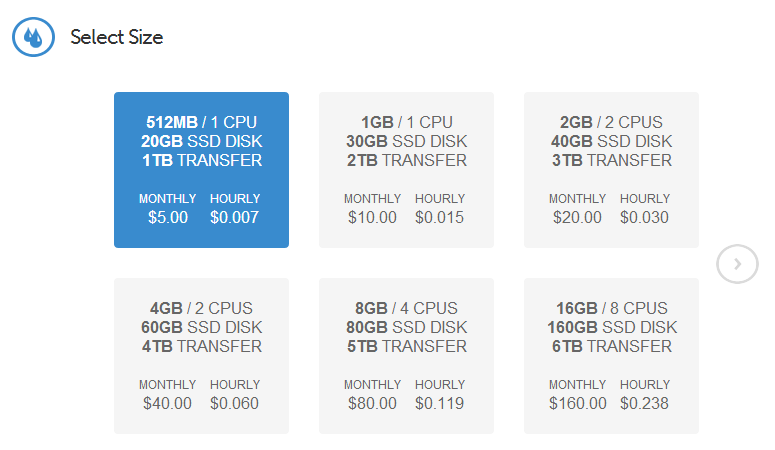
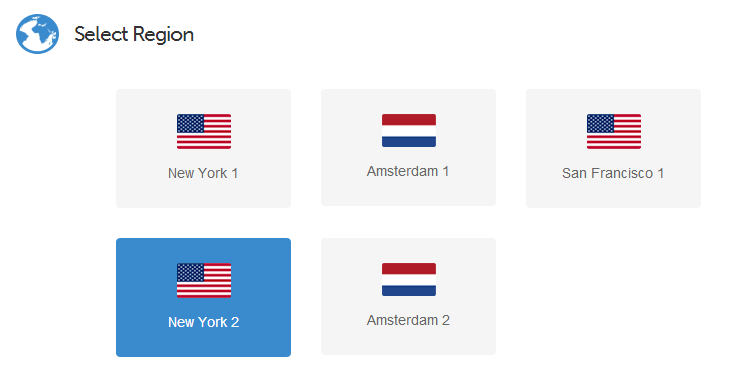
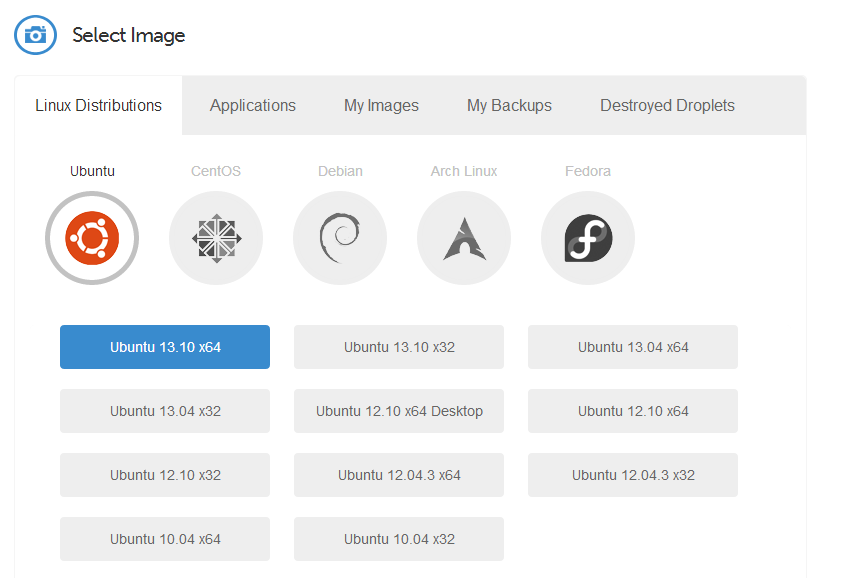
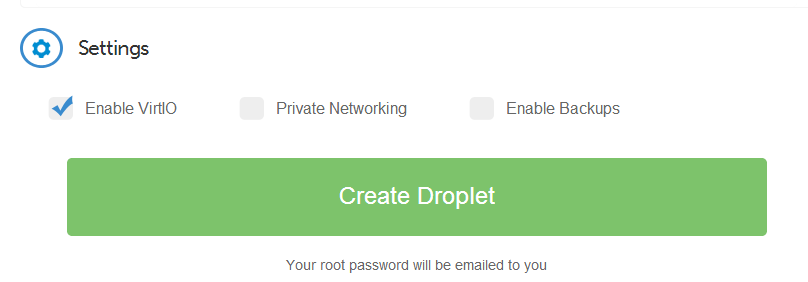
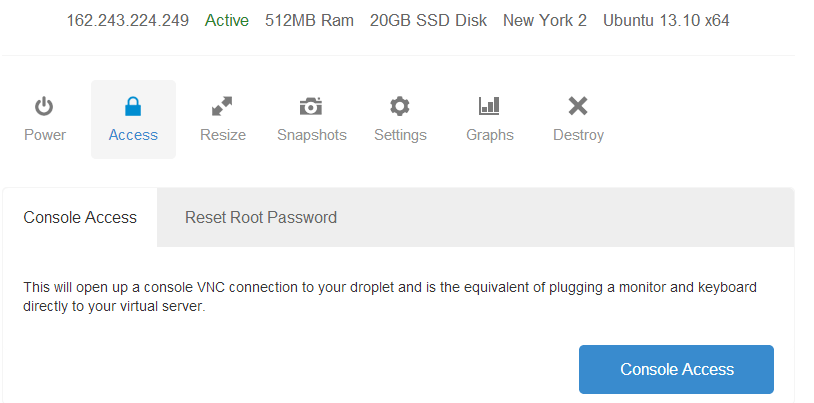
run one line at a time (except comments starting with #)
# # installs dependencies # ------------------------------------------------------- sudo apt-get install -y build-essential m4 libssl-dev libdb++-dev libboost-all-dev libminiupnpc-dev git
# installs GMP # ------------------------------------------------------- cd rm -rf gmp-5.1.3.tar.bz2 gmp-5.1.3 wget http://mirrors.kernel.org/gnu/gmp/gmp-5.1.3.tar.bz2 tar xjvf gmp-5.1.3.tar.bz2 cd gmp-5.1.3 ./configure --enable-cxx make sudo make install
# create swapfile, reqquired if you have 1GB RAM or less) # ------------------------------------------------------- cd sudo dd if=/dev/zero of=/swapfile bs=64M count=16 sudo mkswap /swapfile sudo swapon /swapfile
# install Datacoind.exe # ------------------------------------------------------- cd git clone https://github.com/foo1inge/datacoin-hp cd datacoin-hp/src make -f makefile.unix sudo cp -f datacoind /usr/local/bin/
# create config file # ------------------------------------------------------- cd mkdir -p .datacoin echo 'server=1 gen=1 rpcallowip=127.0.0.1 addnode=108.161.145.29 addnode=162.243.111.195 rpcuser=DatacoinMiner rpcpassword=[PASSWORD_CHANGE_ME]' > .datacoin/datacoin.conf
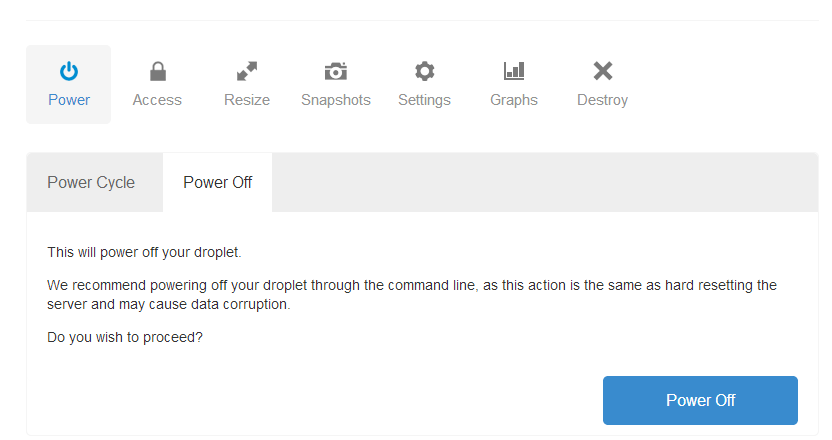
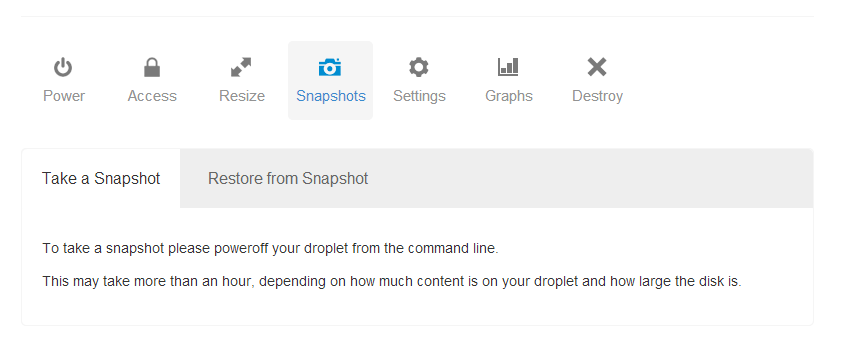
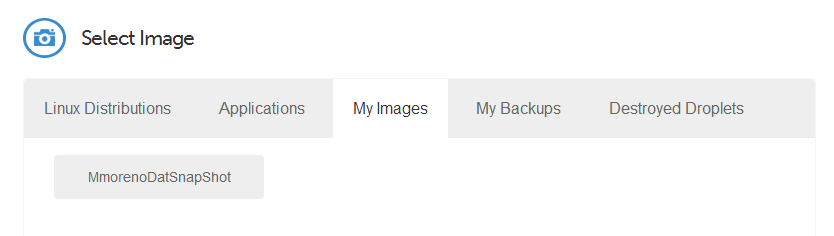
run miner
# start mining # ------------------------------------------------------- datacoind --daemon
check balance
# get collected balance # ------------------------------------------------------- datacoind getbalance
send funds to address
# send funds from miner to your address # ------------------------------------------------------- datacoind sendtoaddress xxxxxxxxxxxxxxxxxxxxxxxxxxxxxxxxx amount