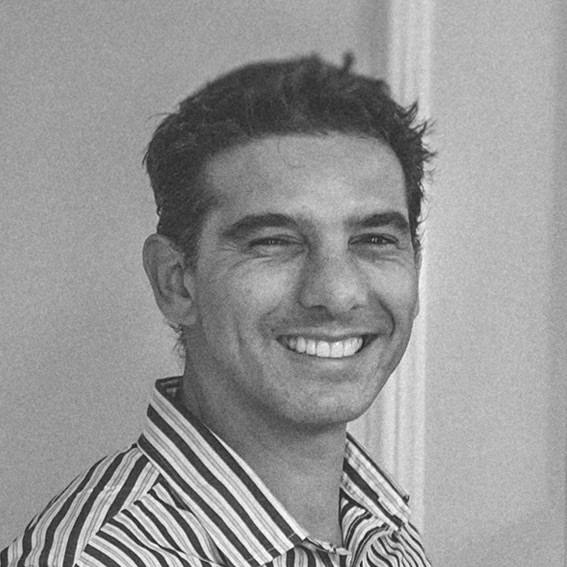What are your tools?
Do the tools you use say much about you? It’s like clothing, right? You might wear a shirt because you simply like that particular shirt or you like the style… or the brand, color, fit, etc. The same can be said about the tools we use for our everyday tasks like email, calendaring, storage, etc. So, let’s see what these tools say about us.
I’ll start; I’ll show you mine, if you show me yours…
Email
Calendar
Cloud Storage
Storage Sync
InSync
Google drive comes with its default sync tool; however, the main limitation is that it will run on the account that you are currently logged in as. If you have, let’s say a personal account and a work account, you have to constantly switch (log in /log out) for it to synchronize both your accounts. The InSync tool allows you to set up multiple Google accounts while running a single tool. Well worth it.
Google drive comes with its default sync tool; however, the main limitation is that it will run on the account that you are currently logged in as. If you have, let’s say a personal account and a work account, you have to constantly switch (log in /log out) for it to synchronize both your accounts. The InSync tool allows you to set up multiple Google accounts while running a single tool. Well worth it.
Contact Management
Project Management
Task Management
Team Collaboration
Bookmarks
List Management
Music
Notes
OneNote
So many note taking apps to choose from… which one? Evernote, SimpleNote, SpringPad (defunct), Google Keep, etc. I have finally decided on Microsoft OneNote with which I feel I am free to write notes anywhere on the canvas, unlike than with the more traditional and structured apps and more like real paper. I also use on occasion a pen tablet and OneNote allows me to take ink notes and drawings that other apps can’t.
So many note taking apps to choose from… which one? Evernote, SimpleNote, SpringPad (defunct), Google Keep, etc. I have finally decided on Microsoft OneNote with which I feel I am free to write notes anywhere on the canvas, unlike than with the more traditional and structured apps and more like real paper. I also use on occasion a pen tablet and OneNote allows me to take ink notes and drawings that other apps can’t.
Text editor
Development environment
Platform environment
PGP communication